Discount up to 35% for first purchase only this month.
An Internet Protocol address, or IP address, is a unique number that is linked to every device on a computer network that communicates via the Internet Protocol. It accomplishes two primary functions: it locates the device within the network and identifies the host or network interface. For devices to connect with one another and for data packets to be routed across networks, IP addresses are necessary.
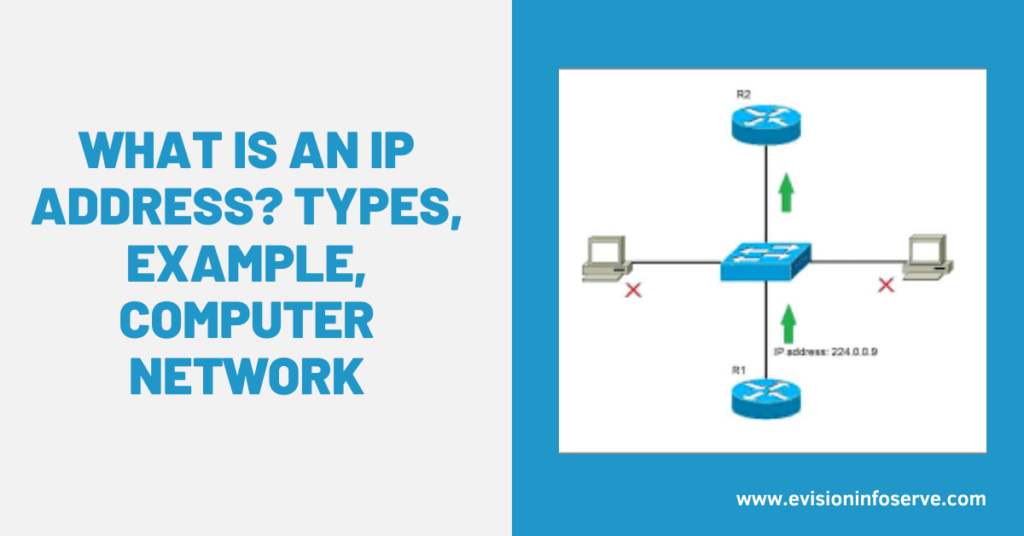
IPv4 Address: The most common type of IP address used today. It consists of a 32-bit number typically expressed as four decimal numbers separated by dots (e.g., 192.168.1.1).
IPv6 Address: A newer type of IP address designed to replace IPv4 due to address exhaustion. It consists of a 128-bit number expressed as eight groups of hexadecimal digits separated by colons (e.g., 2001:0db8:85a3:0000:0000:8a2e:0370:7334).
192.168.0.12001:0db8:85a3:0000:0000:8a2e:0370:7334Here’s a step-by-step breakdown of how IP addresses work within a computer network:
Device Connection: When a device (e.g., computer, smartphone) connects to a network (local or internet), it is assigned an IP address.
IP Address Assignment:
Addressing and Routing:
Subnetting:
Protocols:
DNS Resolution:
Security:
“In summary, IP addresses play a fundamental role in computer networking by providing a means to uniquely identify and locate devices on a network. They enable communication between devices and facilitate the routing of data across the internet and local networks. Understanding IP addressing is essential for anyone working with computer networks or internet technologies”
100% Original product that covered warranty by the vendor.
You have the right to return your orders within 30 days.
Your orders are shipped seamlessly between countries
Your payments are secure with our private security network.
Evisioninfoserve is dedicated to providing high-quality refurbished laptops to our customers. We understand that not everyone can afford brand-new laptops, and we believe in the value of extending the lifespan of technology while offering affordable options.
+91 9205888941
WhatsApp us