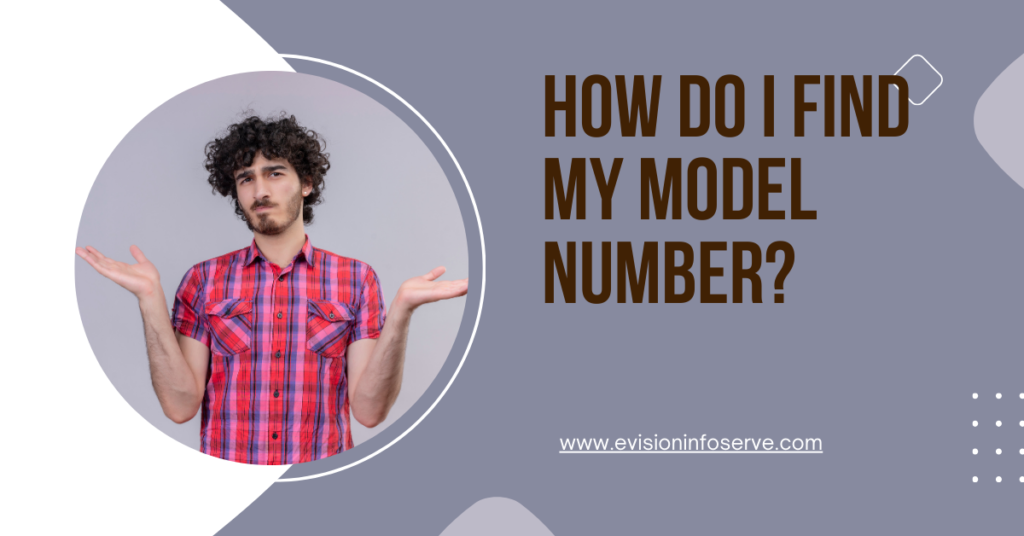Discount up to 35% for first purchase only this month.
“Remember, these methods work for almost every brand of laptop, including HP, Dell, Lenovo, Acer, ASUS, Samsung, LG, Razer Blade, Gigabyte, Eluktronics, MSI, and more. If you have any specific questions or need further assistance”