Discount up to 35% for first purchase only this month.
A slow computer can be caused by various factors, including hardware issues, software problems, and system settings. Here are some common reasons why your computer may be running slow:
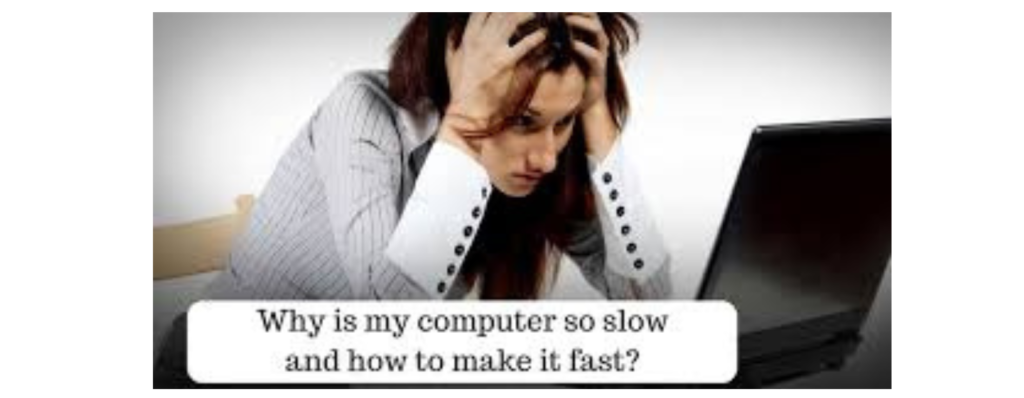
“By addressing these common issues, you can often improve your computer’s performance and restore its responsiveness. If you continue to experience slow performance after trying these solutions, it may be a sign of more serious hardware or software problems, and you may need to seek professional assistance.”
100% Original product that covered warranty by the vendor.
You have the right to return your orders within 30 days.
Your orders are shipped seamlessly between countries
Your payments are secure with our private security network.
Evisioninfoserve is dedicated to providing high-quality refurbished laptops to our customers. We understand that not everyone can afford brand-new laptops, and we believe in the value of extending the lifespan of technology while offering affordable options.
+91 9205888941
WhatsApp us